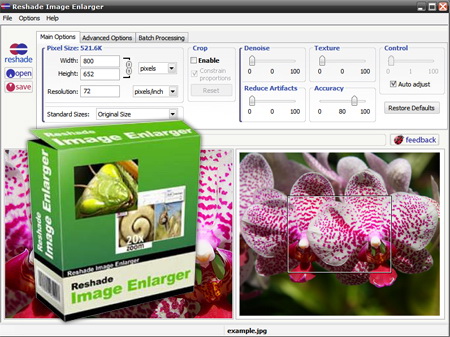
Key Features
• Get crisp, clear edges at almost any zoom level
• Remove blur and refocus image edges
• Contrast and enhance image features
• Easily remove photo defects
• Go from smooth to precise contours
• Make selective edge transformations
• Extract even the finest details from your photos
• Get best color estimation with a little more processing time
• Choose between speed or better edge quality
• Enlarge images over 20x maintaining contour definition
Who Needs Reshade Image Enlarger
• Professional photographers creating gallery prints from digital photos
captured with high-end cameras, having perfect focus and adequate noise levels
• Amateur photographers making posters from their favourite photos
taken with low-end or camera phones having slight focus problems
• Web designers in need of resizing online graphics
such as logos, illustrations, banners, drawings, diagrams
• Scientists requiring image scaling without any detail loss
uses in space technology, security, medical, forensics and other applications
• Traditional art lovers taking advantage of the digital medium
enlarge scans, paintings or old photos for digital storage and high resolution printing
Особенности
* Инновационный алгоритм масштабирования - позволяет увеличить на 2000% без потери четкости
* Простой в использовании интерфейс - простые корректировки
* Быстрый доступ - использование сочетания клавиш для открытия и сохранения файлов
* Перетащите и падения - открывать файлы прямо с вашего интернет-браузер или файл
* Несколько типов файлов - поддержка различных форматов, включая JPEG, PNG, BMP
* Стандарт изображения - можно использовать CMYK, RGB и серыми изображениями
* Видео учебник - см. Введение к быстрой Reshade
* Автоматические обновления - получить уведомление, когда новая версия выпущена
Операционная система: Windows® 2000/XP/Vista
Язык интерфейса: Английский