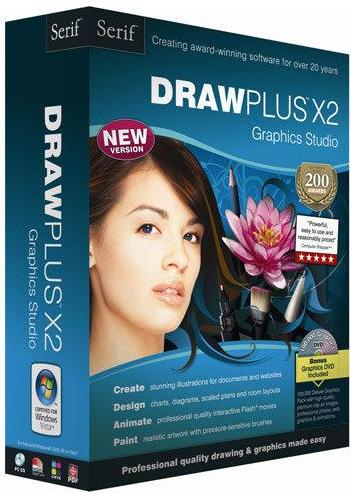
Год выпуска: 2009
Версия: 8
Разработчик: Serif
License: Fre
Платформа: Windows XP (32 bit) or Vista™
Размер:95.1 MB
Системные требования:
Minimum System Requirements
- Windows-based PC with DVD/CD drive and mouse
- Windows XP or Vista operating system
- 512MB RAM
- 438MB (recommended full install) free hard disk space
- 1024x768 monitor resolution
Additional disk resources and memory are required when editing large or complex quoteuments.
Optional:
- Windows-compatible printer
- TWAIN-compatible scanner and/or digital camera
- Pressure-sensitive pen tablet (Serif GraphicsPad or equivalent) support
- Internet account and connection required for accessing online resources
Язык интерфейса: только английский
Описание:
При впечатляющем изобилии новых функций, у DrawPlus X3 есть кое-что для всех - от студентов до домашних пользователей и бизнес-профессионалов, для новичков, любителей и опытных художников!
Drawing & Sketching
Say goodbye to complicated tools and 'shaky hand' drawings. DrawPlus makes drawing simple with easy to use QuickShapes, Natural Curve Editing and Curve Smoothing.
Export Optimizer
Easily export your drawings and images optimized for email, websites, printing, or to your specific requirements in any supported image format.
Studio Resources
Choose from hundreds of pre-set lines, fills, transparencies, fonts and Wizard elements from the Studio tabs to save yourself time and still achieve amazing results.
Colour Selection
Apply colour fills to backgrounds, shapes and your own drawings from the simple on-screen studio palette.
Animation Mode
Bring your designs to life with the fun animation tools, which include easy-to-use, yet advanced features like onion skinning, backgrounds, overlays and frame management.
Transparency
Easily create sparkling photo-like realism and quality in seconds with no experience required.
Snapping
Accurately place elements in your design with ease by snapping them to guidelines grids. This will give your work a professional look and feel.
Border Wizard
Choose borders from the extensive library for your objects and pages or let the Border Wizard help you to build a totally unique border style.
Colour Schemes
Define new colour sets as shades of a base colour, then simply apply your colour scheme to your design instantly by editing the original base colour.
Editable Envelopes
Stretch and squeeze objects or text into whatever shape you choose. Select from the range of special outline shapes or customize your own!
Text
Create high-impact text for headlines, logos, banners, web pages and more. Convert your text to curves to bring fonts to life.
Download | Скачать
letitbit